


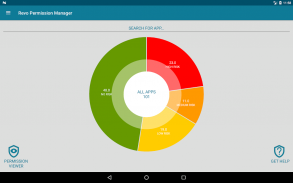
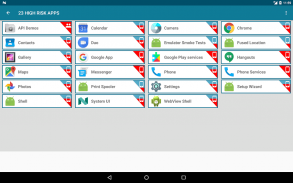
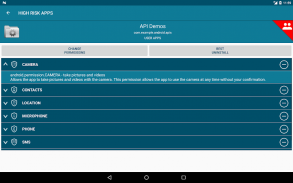

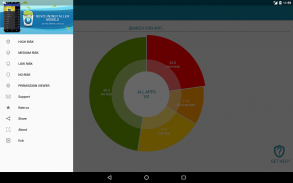
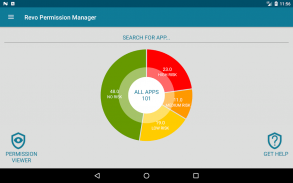












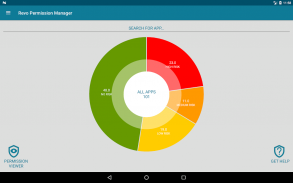
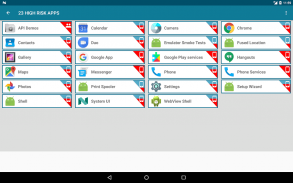
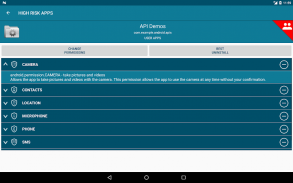

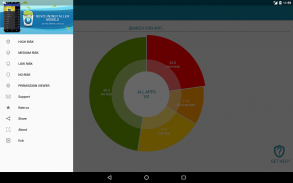
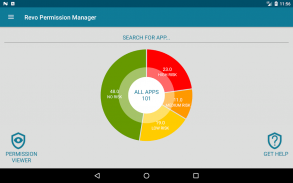












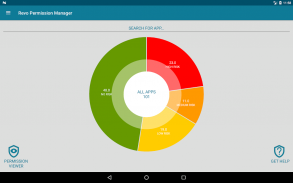
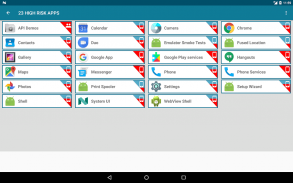
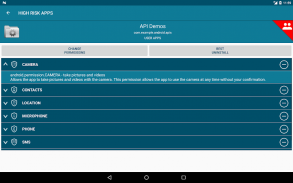

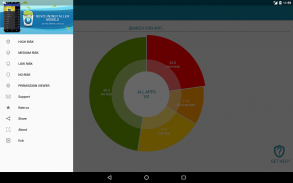
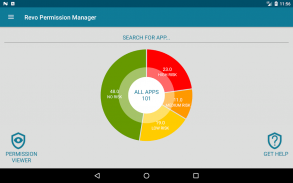












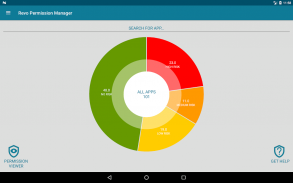
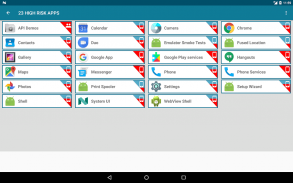
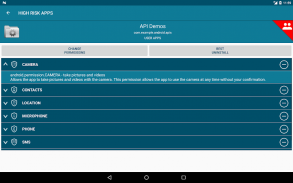

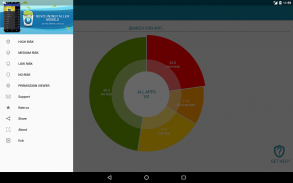
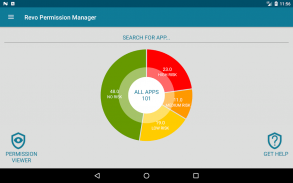













وصف لـ Revo App Permission Manager
Easy and useful app for managing all permissions used in background on your smartphone. Be always informed about what permissions you give access to, and what information the app is collecting.
Free version
-----------------------------
• Lists installed apps according to their risk priority (High Risk, Medium Risk, Low Risk, No Risk)
• Search bar for easily finding of an app
• Detailed description of permission privileges the app enjoys.
• Easily remove any risky permissions
• Sort apps by high and low risk level
• Permission viewer: Filter easily apps by permission group categories /Calendar, Camera, Contacts, Location, Microphone, SMS, Storage, Phone, Sensors.
• App share
Pro version
-----------------------------
Now the Professional version of Revo App Permission Manager provides more control of everything. Take a look and see the risky permissions you are giving to some applications without knowing.
- Allows applications to discover and pair Bluetooth devices
- Allows applications to change Wi-Fi connectivity state
- Allows applications to open network sockets
- Allows an application to modify global audio settings
- Allows applications to perform I/O operations over NFC
- Allows a companion app to run in the background
- Allows using the device\'s IR transmitter, if available
- Allows an app to use device supported biometric modalities
- Allows access to the vibrator
- Inn-app purchase and subscription
- Allows an application to send SMS messages
- Allows an application to record audio
- Allows an application to initiate a phone call without going through the Dialer user interface for the user to confirm the call
- Access to precise location
We know that your privacy and security is one of the most important things in terms of control and knowledge. Revo App Permission Manager gives you the power to be always informed and to have the ability to control without you even knowing with your most sensitive information, like location, contacts, camera and even microphone.
The main aim of the app permission is to protect the privacy of an Android user. Android apps must request permission to access sensitive user data such as Contacts and SMS, as well as certain system features such as Camera and Internet. Depending on the feature, the system might grant the permission automatically or might prompt the user to approve the request.
Q: Why do I need a Revo permission manager?
A: It is always a good idea to be aware what permissions the apps on your Android device are using in the background, especially if you don't know for their purpose.
Q: What kind of permissions may be turned on without my knowledge?
A: You may be surprised, but even sensitive permissions, like access to your camera, microphone, and location, can often be enabled by a another app without your consent.
Q: What are the real benefits of using a Revo permission manager?
A: On first place, the main aim of the application is to guarantee your privacy. Let's say you don't want to share your location for a certain time, but you are not sure if there is an application which may be using it in background without your knowledge. Here comes the real need of a systemized information about what kind of permission is on this exact time and by which application.
Q: How I can get information about specific permissions?
A: Once you installed Revo App Permission Manager and start the application, you will see all risky categories in terms of potential high, medium or low risk. You can easily find the desired application in the search field or you can take a look on all apps through the risk categories. By selecting the app you are interested in you can see all the information about the current permissions the app is using and easily stop them.
تطبيق سهل ومفيد لإدارة جميع الأذونات المستخدمة في الخلفية على هاتفك الذكي. كن دائمًا على علم بالأذونات التي تمنحها حق الوصول ، والمعلومات التي يجمعها التطبيق.
نسخة مجانية
-----------------------------
• قوائم التطبيقات المثبتة وفقا لأولوية المخاطر الخاصة بهم (عالية المخاطر ، متوسطة المخاطر ، منخفضة المخاطر ، لا خطر)
• شريط البحث للعثور بسهولة من التطبيق
• وصف مفصل لامتيازات إذن يتمتع التطبيق.
• إزالة بسهولة أي أذونات محفوفة بالمخاطر
• فرز التطبيقات حسب مستوى المخاطر العالية والمنخفضة
• عارض الأذونات: تصفية التطبيقات بسهولة حسب فئات مجموعة الأذونات / التقويم ، الكاميرا ، جهات الاتصال ، الموقع ، الميكروفون ، الرسائل القصيرة ، التخزين ، الهاتف ، أجهزة الاستشعار.
• حصة التطبيق
نسخة للمحترفين
-----------------------------
الآن توفر النسخة الاحترافية من Revo App Permission Manager المزيد من التحكم في كل شيء. ألقِ نظرة وشاهد الأذونات المحفوفة بالمخاطر التي تمنحها لبعض التطبيقات دون معرفة.
- يسمح للتطبيقات باكتشاف أجهزة Bluetooth وإقرانها
- يسمح للتطبيقات بتغيير حالة اتصال Wi-Fi
- يسمح للتطبيقات بفتح مآخذ الشبكة
- يسمح تطبيق لتعديل إعدادات الصوت العالمية
- يسمح للتطبيقات بإجراء عمليات الإدخال / الإخراج عبر NFC
- يسمح للتطبيق المصاحب بالعمل في الخلفية
- يسمح باستخدام جهاز إرسال الأشعة تحت الحمراء للجهاز ، إذا كان ذلك متاحًا
- يسمح للتطبيق باستخدام طرائق القياس الحيوي المدعومة من الجهاز
- يسمح بالوصول إلى الهزاز
- شراء Inn التطبيق والاشتراك
- يسمح لتطبيق لإرسال رسائل SMS
- يسمح لتطبيق لتسجيل الصوت
- يسمح للتطبيق ببدء مكالمة هاتفية دون المرور عبر واجهة مستخدم Dialer للمستخدم لتأكيد المكالمة
- الوصول إلى الموقع الدقيق
نحن نعلم أن خصوصيتك وأمنك هي واحدة من أهم الأشياء من حيث السيطرة والمعرفة. يمنحك Revo App Permission Manager القدرة على أن تكون على اطلاع دائم وأن تكون لديك القدرة على التحكم دون حتى معرفة معلوماتك الأكثر حساسية ، مثل الموقع وجهات الاتصال والكاميرا وحتى الميكروفون.
الهدف الرئيسي من إذن التطبيق هو حماية خصوصية مستخدم Android. يجب أن تطلب تطبيقات Android إذنًا للوصول إلى بيانات المستخدم الحساسة مثل جهات الاتصال والرسائل النصية القصيرة ، فضلاً عن ميزات نظام معينة مثل الكاميرا والإنترنت. اعتمادًا على الميزة ، قد يمنح النظام الإذن تلقائيًا أو قد يطالب المستخدم بالموافقة على الطلب.
س: لماذا أحتاج إلى مدير إذن Revo؟
ج: من الجيد دائمًا أن تكون على دراية بالأذونات التي تستخدمها التطبيقات الموجودة على جهاز Android في الخلفية ، خاصة إذا كنت لا تعرف الغرض منها.
س: ما نوع الأذونات التي يمكن تشغيلها دون معرفتي؟
ج: قد تتفاجأ ، ولكن حتى أذونات حساسة ، مثل الوصول إلى الكاميرا والميكروفون والموقع ، يمكن تمكينها من خلال تطبيق آخر دون موافقتك.
س: ما هي الفوائد الحقيقية لاستخدام مدير إذن Revo؟
ج: في المقام الأول ، الهدف الرئيسي للتطبيق هو ضمان خصوصيتك. لنفترض أنك لا تريد مشاركة موقعك لفترة زمنية معينة ، ولكنك لست متأكدًا مما إذا كان هناك تطبيق قد يستخدمه في الخلفية دون علمك. هنا تأتي الحاجة الحقيقية لمعلومات منظمة حول نوع الإذن في هذا الوقت المحدد وأي تطبيق.
س: كيف يمكنني الحصول على معلومات حول أذونات محددة؟
ج: بمجرد تثبيت Revo App Permission Manager وبدء التطبيق ، سترى جميع الفئات الخطرة من حيث المخاطر المحتملة العالية أو المتوسطة أو المنخفضة. يمكنك بسهولة العثور على التطبيق المطلوب في حقل البحث أو يمكنك إلقاء نظرة على جميع التطبيقات من خلال فئات المخاطر. من خلال تحديد التطبيق الذي تهتم به ، يمكنك رؤية جميع المعلومات حول الأذونات الحالية التي يستخدمها التطبيق وإيقافها بسهولة.








